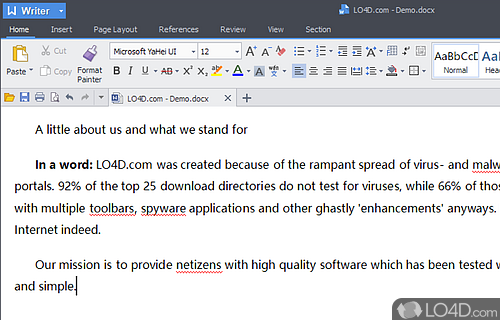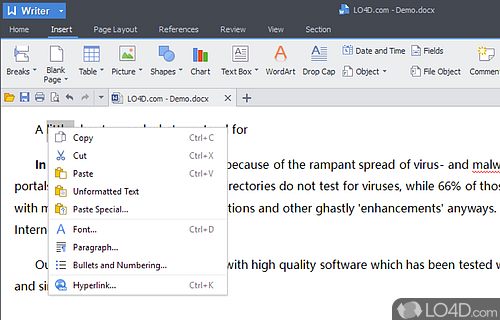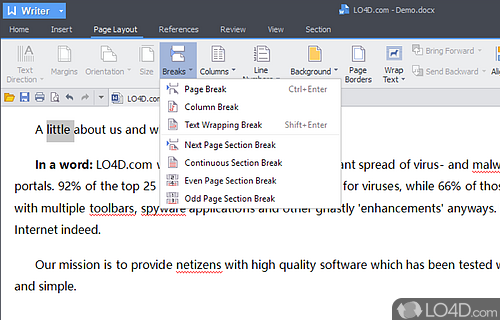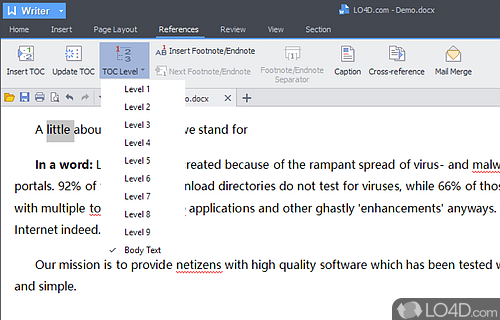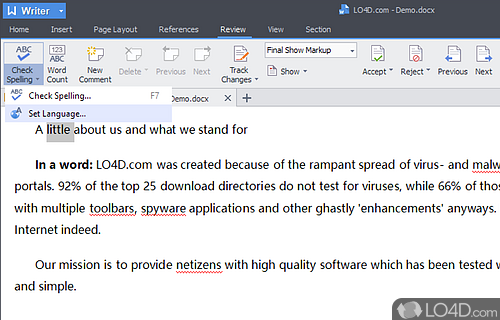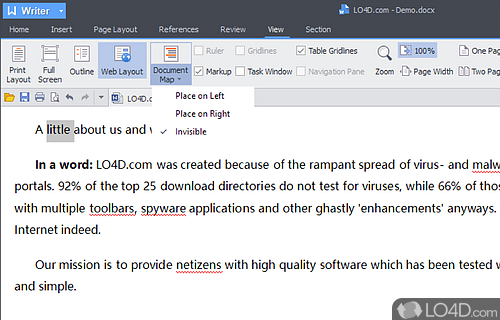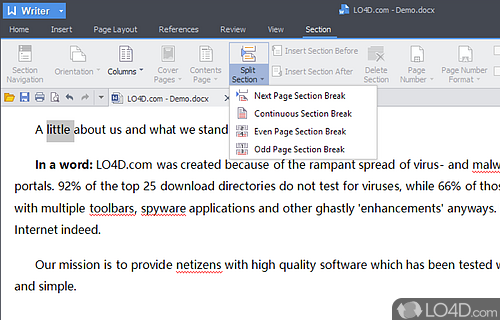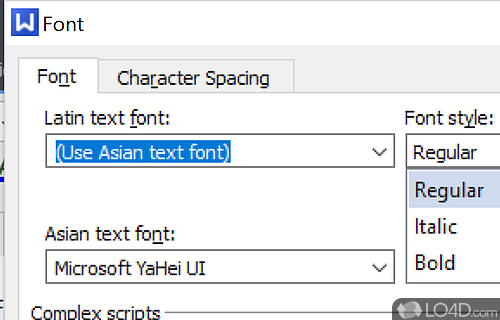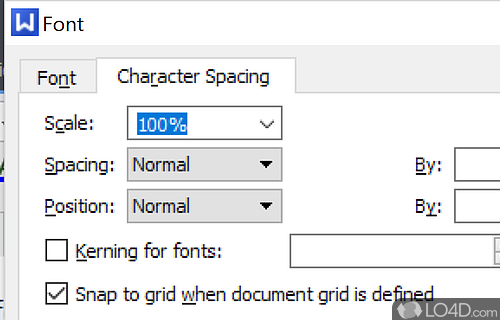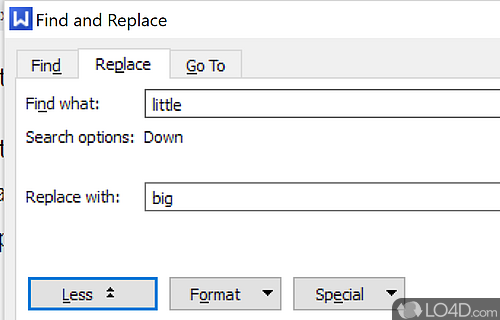Cheap alternative to MS Office.
WPS Office Premium is the entry-level office application for the home or small business. It mainly focuses on home usage and students, but the programs it bundles are also suitable for small businesses as it provides word processing, spreadsheets and Powerpoint clones.
With that said, though WPS Office Premium is 100% compatible with the programs it clones and therefore can open and work with Excel spreadsheets, Word documents (.doc, .docx) and Powerpoint files (.PPT, PPTX, .DPS, etc).
The word processing component is called Writer; it looks and acts virtually the same as most office word processors we've seen over the past few years and the icons are very similar to those that you would see in Microsoft Word and Corel WordPerfect. The word processor also supports PDF files and can save your documents as Adobe PDFs viewable in the Adobe Reader or on the web. It goes without saying that Kingsoft Writer features a great spell checker.
The Powerpoint counterpart to WPS Office is called Presentation Professional. It save, edit and create virtually any type of presentation which would be compatible with Microsoft Powerpoint.
The last part of the bundle is WPS Office Premium's implementation of a spreadsheet application; we actually didn't spend too much time testing that aspect, but it functions virtually the same as Microsoft Excel, though looks a little bit different.
One thing that WPS Office's Standard Office product features is something which Microsoft Office users have been begging for for years: Tabs. It is apparently unique to this suite (or was) and makes getting around in documents faster and makes multitasking much easier! File encryption is also something which WPS has built it.
Finally, the program is much smaller in size and cost than Microsoft Office, though not as free as OpenOffice! It installs quickly and runs pretty fast on our system.
Features of WPS Office Premium
- Integrates with Dropbox, Google Drive and OneDrive.
- Cloud Storage: It allows users to save and access files from cloud storage services like Dropbox, Google Drive and OneDrive.
- Collaboration: Users can collaborate with others on documents and presentations in real-time, making it easier to work remotely.
- Compatibility: It's compatible with multiple file formats, including those from Microsoft Office and Google Docs.
- Customizable: Users can customize the software's appearance and interface to fit their preferences.
- Free and Paid Versions: WPS Office is available in both free and paid versions. The Premium version offers more features and tools.
- Mobile Support: It has mobile apps for Android and iOS, allowing users to access and edit their documents on the go.
- Multiple Applications: Includes applications for word processing, spreadsheet creation and presentations, all of which are compatible with Microsoft Office.
- OCR: Has built-in Optical Character Recognition (OCR) technology, which enables users to convert images or scanned documents into editable text.
- PDF Support: The software can also open, edit and save PDF files, making it a versatile tool for document management.
- Security: The Premium version includes advanced security features, such as document encryption and password protection, to ensure that sensitive information is kept secure.
- Templates: WPS Office provides users with a wide range of templates to help them create professional-looking documents and presentations quickly.
- User-Friendly Interface: WPS Office has a simple and easy-to-use interface that makes it simple to navigate and find the tools and features you need.
Compatibility and License
This download is licensed as shareware for the Windows operating system from office software and can be used as a free trial until the trial period ends (after an unspecified number of days). The WPS Office Premium 12.2.0.16731 demo is available to all software users as a free download with potential restrictions and is not necessarily the full version of this software.
Is WPS Office Premium for Windows 10?
Yes. It can run on a PC with Windows 11 or Windows 10. Previous versions of the OS shouldn't be a problem with Windows 8 and Windows 7 having been tested. It comes in both 32-bit and 64-bit downloads.
Filed under:
- WPS Office Premium Download
- Free Writing Software
- Software for Windows 10